No products in the cart.
Top 5 Errors in Business Infographic Designs and How to Avoid Them

Infographics are one of the best ways to simplify complicated information. It can get your business’ critical facts across.
A well-designed infographic can engage with your customers and get them to engage with your brand in a way regular content can’t.
But designing infographics for your business isn’t always a walk in the park. You can fall into many pitfalls. A poorly designed infographic can reflect badly on your brand.
But there are ways to avoid the most common errors in business infographic designs.
Keep reading to learn how to avoid the most common infographics design mistakes.
1. Incorrect Infographic Layout
One of the errors is the incorrect infographic layout. When choosing an infographic layout, choose one that best communicates your data. Whether you are assembling a timeline, a comparison chart, or any other type of infographic, it is crucial to create an organized, intuitive design to ensure your audience quickly understands the information presented.
To help improve layout and design, ask yourself what type of infographics works best for the data you want to present. For example, consider breaking up complex data into multiple sections with ample white space and factor in negative space to keep your design neat and organized. If you are not sure about layouts, you can create infographics for free to start with.
2. Too Much Text
Another error is too much text. Infographics should be text-light, consisting of visuals and short phrases to communicate a business concept quickly and succinctly. Too much text creates a less visually appealing visual, challenging to read, or even overwhelming to viewers.
To avoid this, designers should limit the information included to the essential information. Then, break up the text into more easily digestible chunks.
They should include relevant visuals that complement and support the information. It will reduce the need for long blocks of text on infographics.
3. Misleading Data Visualizations
Data visualization is an integral part of any business infographic. But, misleading data visualizations can be damaging to businesses in terms of reputation and credibility.
To ensure accuracy, businesses should avoid overusing data. Using more data makes creating a clear and concise story challenging. Also, avoid not aligning data to the story. Data needs to be aligned to a story and purpose.
4. Poor Choice of Colors
Poor choice of colors is one error made in business infographic designs. Choosing an unappealing, inappropriate, or garish color scheme is one of the most detracting errors.
To avoid this mistake, visually balance the colors while using colors consistent with the business’s brand. Use a palette of colors to stay consistent, and plan color usage ahead of time. Consider the emotions the colors evoke and their appropriateness to the infographic’s message.
5. Using Too Many Fonts
Another error is using too many fonts for infographics design. It occurs when designers create an infographic with text of different fonts, styles, and sizes. As a result, the piece looks cluttered and lacks cohesion.
Sticking one or two complementary typefaces that support a clear message is essential. It helps create a visual unity that will keep readers from being distracted.
Avoid the Errors in Business Infographic Designs
Business infographic design can be tricky but manageable as long as you know the common pitfalls and avoid the errors in business infographic designs. Ensure you follow the technical guidelines and proofread your work, and you’ll have a clean design that will resonate with your audience.
Start designing business infographics today!
If you enjoyed this article and would like to read more like it, check out the rest of our blog now!




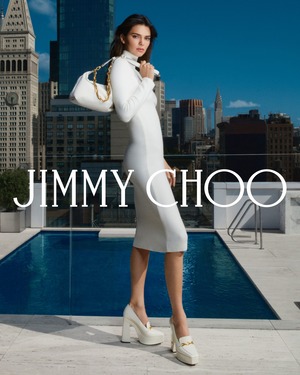
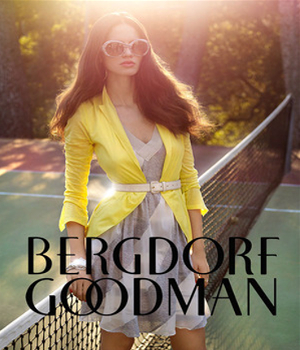

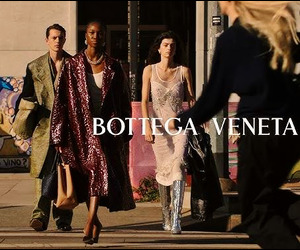

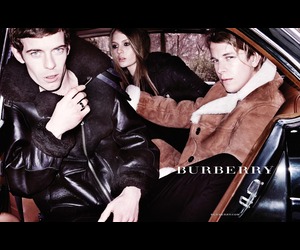
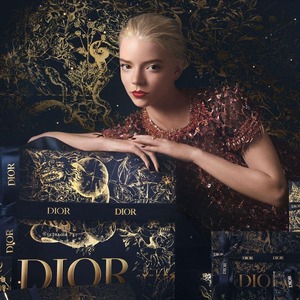




Leave a Reply