No products in the cart.
How to Start a Podcast: A Complete Guide for Beginners

If you’re a business owner, starting a podcast enables you to reach a wider audience and connect with people on a more personal level. Starting it is affordable, and you don’t need to be a technical expert. All you need is access to the right tools and resources. The audience for podcasting has grown because people can listen to them anywhere – at the gym, in the car, or even while working. This guide will walk you through some of the steps to get started.
Identify a podcast theme
You need to make sure you come up with a theme that allows you to continuously create new episodes. Make a list of topics with a short description of what you would talk about and a list of guests you could interview if you want to do this. Consider who the show will be for and how it will help or entertain listeners. How will it stand out from other podcasts like it?
Using a dedicated podcast hosting service instead of uploading audio files to your own website’s servers is a must. It’s important to choose the right dedicated podcast hosting service, and you can learn more about some of the best podcast hosting platforms online with some simple research.
Decide on a format
An interview format is popular, and you could invite a series of guests to talk about your theme. You could educate listeners or give them news in a form that’s easy to digest. True crime podcasts and other non-fiction topics are popular, as well as scripted fiction.
The format you choose will influence the type of software and equipment you will need. You will also need to decide how long to make each episode and how often to broadcast it. Consistency is very important, so you need to choose a schedule you can maintain.
Develop your podcast brand
Your branding will give listeners their first impression, and it all starts with the name you choose. It’s best to keep your name short, memorable, and easy to pronounce.
Most podcast platforms give a short description with the podcast name. Include some keywords in your description so people can find it. Platforms will usually give a word limit of around 400-500 characters, and you need to spell out exactly what listeners can expect.
You need to choose a category for the listing of your show on the podcast platform. Some of the most popular categories are comedy, true crime, news, health and fitness, sport, religion, politics, self-help, and finances.
Your cover art is important, and you can create it using a template on Canva or get a freelance graphic designer to create it for you.
Choose your podcasting equipment
If your podcast’s sound quality is poor, nobody will want to listen for long. You can start off by using your iPhone microphone, but it won’t be very clear or sound professional.
Rather consider starting off with a USB microphone you can plug into your computer’s USB port. All you need to do is open your recording software, and you can begin.
You can graduate to a dynamic mic or a condenser mic later. A dynamic mic is a good choice if you want to interview guests as it cuts out background noise. This type of mic is often used by radio announcers or musicians. A condenser mic offers great audio quality and sensitivity. As they are so sensitive, they work best when the space is quiet and sound-treated.
Other equipment you can use includes pop filters that can prevent the clicking noises your mouth makes so they don’t spoil the audio and boom arms to keep your podcast mic in front of you, so your hands are free. Over-the-ear headphones offer better sound quality and noise rejection. A shock mount suspends your mic and prevents vibrations.
Follow a podcast outline
Create a bullet-point list of what you want to talk about and in what order rather than a word-for-word script. The whole idea is to sound natural and for listeners to respond to you as a human being. For example, if you’re offering advice on how to do a certain task, speak about your challenges and how you overcame them. Your outline can help to keep you on the topic but allow you to still sound natural and express your personality.
Use recording and editing software
Audio recording software allows you to record audio and save it as an MP3 file. Once you’ve recorded your content, there is free audio-editing software, which you can use, and has plenty of tutorials to help you learn.
When you edit your podcasts, you can add an intro and outro, remove mistakes, make sure the volume is stable, and remove any dead air gaps. You can enhance and compress your audio files, so they offer the best quality when streaming them.





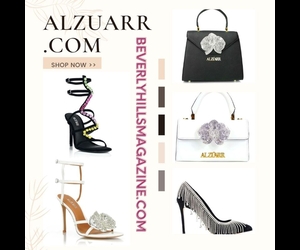




Leave a Reply