No products in the cart.
How to Run a Business Working with Remote Employees?

Remote work has been around for many years already. However, the pandemic proved its full potential as companies in all sectors had to send their employees home for long periods of time, where they continued their work as best as they could. It served to inspire some businesses that made the decision to work mainly with remote employees from now on. But in such a scenario, processes and tools need to be installed and a strong culture must be developed. Here is what a company needs to keep in mind to remain productive when working with remote employees.
Transferring All Documents Into PDF Files
When employees work from home, they don’t have access to the physical documents that were previously available to them in the offices in printed versions. The ones that already exist in electronic formats will need to be transferred into PDF files, in order to protect them and make them easy to share between all employees. One of the formats most frequently used to create documents is Word. There is an easy solution online to convert documents from Word to PDF.
If the printed documents are not on electronic files, someone will have to scan the pages and save them digitally into a computer. Once they are all completed, the person responsible for the task will need to create a single PDF document by inserting all the scanned pages into one file. No matter which original format the electronic files are already in, or the technique used to digitalize documents, they all need to be converted to a PDF format in the end. We will now explain the benefits of doing so.
Advantages of Converting Electronic Documents into PDF Files
Here are some of the most important benefits provided by converting all digital documents into PDF files.
Accessibility
When you work with remote employees, it is important to consider that they may use different operating systems on their computers. They can also choose to work with different programs and applications. That is why company documents have to be universally accessible. PDF files are one of the most common forms of documents because they can be opened and viewed on almost any device and operating system without compatibility issues. All employees should therefore be able to view the documents, no matter which software or application they work with.
Integrity and Security
As important as accessibility may be, the second advantage of PDF files is not far behind in terms of rewards. Indeed, when you convert a WORD document or from any format to PDF, it provides a guarantee of document integrity that will preserve the formatting, fonts, images, and layout of the original document. This is crucial when you work with remote employees, so that they all have the same information and that they visualize it in the exact same way, no matter which devices and platforms they may use.
Security is of utmost importance when employees work remotely. It implies protecting documents from viruses, but also making sure that only those who have the right can modify them in any way. PDF files can be encrypted and password-protected as well. There is no stronger way to secure documents since by using the right tool, it is possible to prevent others from editing, printing, or copying the content of the document. No other format can provide a higher security level than PDF.
Smaller File Sizes
In business, size matters. If the files that employees share are too voluminous, they will fill their computer or phone memory in no time. Thankfully, PDF files can be compressed to reduce their size without affecting the quality of the content. The other reason why it is better to have smaller file sizes is that they can be downloaded faster. For an employee, this could be of utmost importance if a customer is looking for information that it needs to download first. It also serves to unclog e-mail boxes, which can rapidly be filled up by documents transferred.
Ease of Use
Converting a digital document into a PDF file also helps employees in their various tasks. For example, if a search is necessary inside a long document, the person doesn’t have to look at every page in order to find what he is trying to find. PDF files provide searchable text capacities, which ease the way to find exactly what someone is looking for, in no time. Since it can also feature hyperlinks, it is easy to direct employees or customers toward other means of information online, directly from the PDF file. It also supports other multimedia, such as audio, video, and interactive forms like a survey. The conversion to PDF enables employees to work faster and thus be more efficient in their work.
Setting Rules and Expectations
Working with remote employees does not mean that they should be working more or less. Work hours need to be specified from the start and respected by all. This means that employees should be available at all times during work hours, and management should not request for a job to be completed outside these hours. That is unless it is considered as an extra and paid as such. This is but one of the rules that need to be clarified before the employee starts working from home. Others will deal with project deadlines, and communication between the office and each employee, to name only a few subjects that need to be featured inside the guidelines.
Installing a Strong Company Culture
To be able to keep employees feeling that they are a part of something bigger than just themselves, communication must be constant with the management, but also between employees. Therefore, video conferencing is a tool that must be used frequently, so that everyone can exchange before and after the main presentation. A shared project calendar should also be installed in order to keep everyone updated on developments and deadlines and to answer questions coming from anyone inside the company. Only in this way can a business truly be successful working with remote employees in the long run.




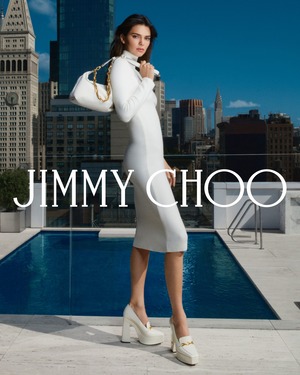
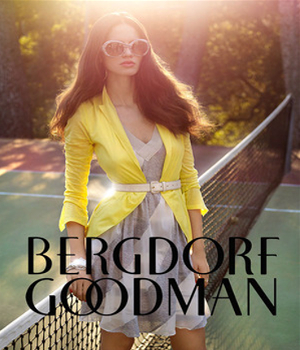

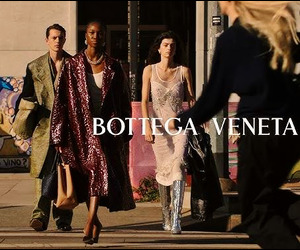

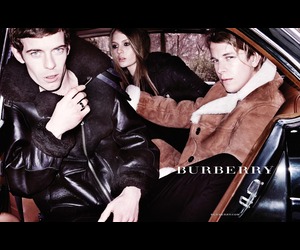
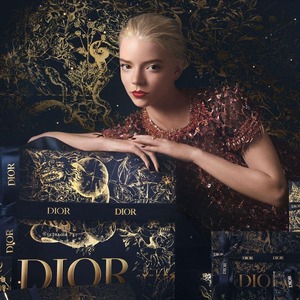




Leave a Reply