No products in the cart.
How To Get Your Personalized Navy Cap

We are all looking for a superstore that can have everything that we need under one roof, from personalized gear to the latest and the greatest. And one of the available options, in particular, is navy caps that you can customize to your liking. Why would you ever need one you ask? Well, whether you are a retired veteran, part of a military family, or maybe you wish to pay homage to the many people who have dedicated their lives to serving your country, one of the best ways is to have a personalized navy cap that speaks to you and for you. You get to choose the hat color, image print, down to the optional texts that can be added. The combination possibilities are limitless. Continue reading through this article guide and you are on your way to having your very own personalized navy cap.
Getting Started
Simply open a new tab and log on to usamm.com. Once there, navigate to the top menu and you will find a button for EZR right next to the Like button. You can also click on this link to directly get to the navy cap builder page. On this page, you will see a read action button labeled BUY NOW & BUILD YOUR CAP. Simply click on it to get to the next page. Quick side-note, you can sign up for an account. The benefits of having an account provide you the capability to save and/or restore the custom caps you’ve made and come back to it at a later time. To continue, click on START NEW CAP.
Building Your Cap
Now the fun part. This is where you let your creative mind roam free. You can keep it simple or go crazy on it. It’s all in your hands now. On this page, you will find multiple fields to get it looking the way you want it. The hat color and image are a must and four other fields are completely optional. Don’t worry because we’ll go through it one by one.
Ship Name
This is an optional field. You can leave it blank but if you wish to put a ship name then do so by typing it on the box. Keep in mind that there is a 30 character limit.
Hull Number
Another optional field and again, if you have a hull number in mind then, put it on the text box. And just like the ship name, a limit is set to 30 characters.
Back Text
Just like the previous two fields, we went through, this part is optional. The only difference is that this text box’s limit is set to 20 characters.
Scrambled Eggs
No, we’re not talking about breakfast. It refers to ornamental designs that you can put on the bill of the cap. The drop-down menu gives you three choices: none, captain to the commander, and admiral. Again, this part is optional.
Hat Color
Right now, there aren’t many variations in colors. You are only given two. Namely, navy and coyote-brown. Maybe soon they’ll add more colors to the mix but for now, these two will have to do.
Image
On to the final section. Everything has been done quickly so far but this is probably where the majority of your time will be consumed. The drop-down menu lets you choose from not 10, not 20, but 72 images they have available. So take your time on this one and enjoy scrolling through all of them.
Wrap Things Up
Now that you have your cap ready, all that’s left is for you to add it to your basket and proceed to checkout. Prices start at $24.99 and you’re even given the option to pay in installment. Now all that’s left is for you to receive your item and then you’ll get to enjoy wearing a navy cap you built your own.




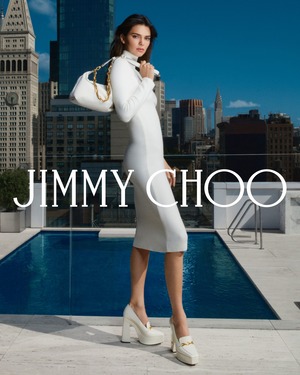
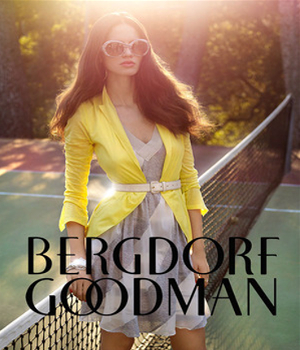




Leave a Reply