No products in the cart.
A Guide on How to Watch Disney Plus Hotstar When in USA

The best way to watch Disney Plus Hotstar when you are in the USA is to use a VPN. A virtual private network will help unblock these geo-restricted websites and allow you to bypass the regional restrictions that come with your IP address. This article will give you all the information about how VPNs work, set them up, and what providers offer the best deals for streaming services like Disney Plus.
Subscribe to a VPN Package
Disney Plus is a brand new streaming service from the House of Mouse that offers exclusive content from some of your favorite Disney movies and TV shows. Hotstar is an Indian streaming service that offers live cricket matches, Bollywood movies, and popular programming. If you are traveling or living in the USA, you will not access all of these streaming services unless you use a VPN. With VPN, you can subscribe to one of the packages that include Disney Plus Hotstar.
Not only will you have access to these streaming services but also to a vast library of movies and TV shows from all over the world. You can easily connect Disney+ Hotstar in the USA with up to five devices with a single account, making it the perfect option for families. And, if you want to use a VPN for your regular activities like visiting social media, streaming movies on Netflix or Amazon Prime Video, or buying things online, then a one-year plan with unlimited data is perfect.
Download and Install VPN on Your Device
The first step is to download and install a VPN on your device. You can either do this through the VPN website or the app store on your phone or tablet. Once you have installed the software, open it up and sign in with your account details.
Various VPN offers various plans, but it is good to subscribe to the yearly plan. This will give you access to all of VPN’s servers worldwide, making it much easier to unblock Disney Plus and Hotstar when in the USA.
The second step is accessing your account settings through ‘Settings’ on either iPhone or Android devices, then choosing ‘DNS Settings.’ You can find this by scrolling down the list of options.
Now you will need to enter two DNS codes into the VPN app. VPN provides these and can be found in your account dashboard or on the provider’s website. Once you have entered these codes, hit ‘save.’
Connect to an Indian Server
Now that you have set up your VPN, you need to connect to an Indian server. If the service doesn’t automatically choose this for you, open the app on your phone or tablet and select ‘choose location’ from within the menu bar. Now pick India as your country of choice and press connect. Once the connection has been made, you will watch Disney Plus and
Hotstar without any restrictions.
If you are having any trouble connecting to a server or the service isn’t working as it should, don’t hesitate to contact the VPN’s customer service for assistance. They are usually available 24/seven and can help resolve any issues that you may be experiencing.
Sign in or Create an Account on the Hotstar Website
Once you have connected to an Indian server, head over to Hotstar.com and sign in or create a new account. Once this has been done, follow the steps on the screen that will help you download the app for your phone or tablet through iTunes or Google Play.
Once you have downloaded the app, open it up and sign in with your account details. You will then be able to watch Hotstar without any restrictions. If streaming content or other streaming services are blocked for some reason, then connect to an Indian server again go through your VPN’s software on your device.
Start Streaming
Now that you have set up your VPN and created an account with Hotstar, you are ready to start streaming. Open the app on your device and select the movie or TV show you want to watch. You can then enjoy all the exclusive content from Disney Plus and Hotstar without restrictions.
If you have any questions about this process or trouble streaming content, you can contact your VPN services for more assistance.
If you are in the USA and want to watch Disney Plus Hotstar, the best way to do this is by using a VPN. A virtual private network that will help unblock these geo-restricted websites and allow you to bypass the regional restrictions that come with your IP address. Most VPNs offer various plans. You can sign up for one that includes Disney Plus to make sure you don’t miss out on any programming, no matter where in the world you are.




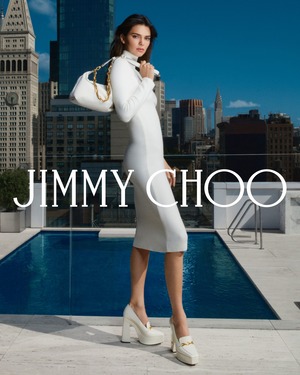
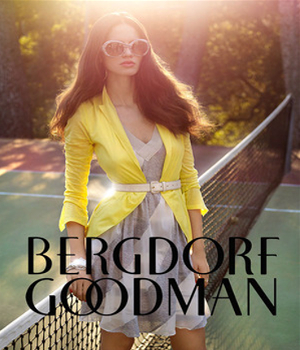

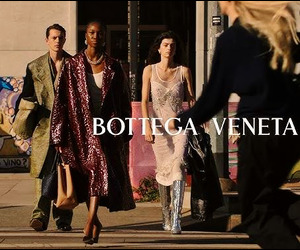

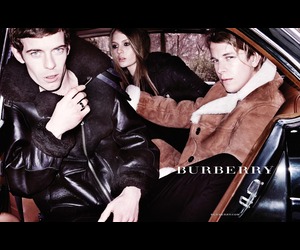
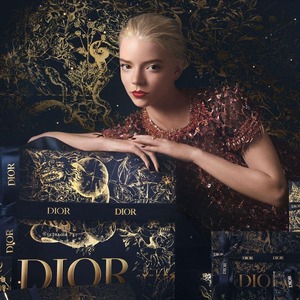




Leave a Reply