No products in the cart.
Usage and Features of A Food Ordering Form

A significant percentage of the population orders their food online. According to statistics, online food ordering and delivery services are expected to reach almost 323 billion USD worldwide.
Customers prefer ordering food online because of the convenience, availability of options, tracking their status, customizing their order, and getting access to various discounts that restaurants offer from time to time.
Ordering food through the Internet is made possible through a food ordering form. The entire ordering process should be easy: the customer finds an item of their choice, specifies the desired quantity, adds the item to their shopping cart, completes their payment, and receives a confirmation order.
It is crucial to create an efficient and functional form. Instead of making it from scratch, which is time-consuming and challenging, consider using an order template with a pre-designed layout and controls that quickens the designing process.
Purpose of the food ordering form
As mentioned earlier, forms are central to online food ordering. They enable the customer to place an order from the convenience of their home. They must visit your company’s website and select a food item of their choice.
It makes ordering easier for customers
It contains all the information the customer requires to place their order, for example, the kind of items available, prices, quantity, ingredients, and payment options. They could even mention any specific requirements they might have, for example, allergies to some ingredients.
Optimizes online ordering process
It helps restaurant owners handle orders efficiently while keeping track of them. It sends them constant notifications, keeping them updated with customer orders.
The form enables restaurant owners to sell food items through various categories like weight, quantity, ingredients, etc. You can use a filtered dashboard to select orders and print pick-up lists.
Tracking sales
Forms let you generate reports showing the number of food items sold by quantity, customer week, etc. It enables you to export online order data to Google Sheets as soon as they occur.
Send branded emails
Whenever the customer receives an order, you can ensure it has your brand name at the top by sending them branded order confirmation emails. Customers will be reminded of your company every time they order a food item, thus ensuring brand loyalty.
Easy user interface
You can ensure a user interface for your customers by providing a list of food items on your homepage. Adding a search option in the form is a good idea, as it helps customers find products quickly. You must also include a feature that allows users to find a category or browse them through sub-categories directly.
Various uses of food order forms
You can use the food order forms for various items, including burgers, sandwiches, salads, tacos, smoothies, ice cream gelato, and a popsicle.
What are the features it should have?
The form should have certain features that enable an easy navigational experience for the user while providing them with plenty of options. For instance, if the customer orders ice cream, it should mention the list of ice creams available, their flavors, ingredients, quantity, cost, etc.
How can a form builder help you?
Professional form builders provide food order templates containing a design, layout, CTAs, images, and other elements you require to create a form. It is better than creating one from scratch and simplifies the process.
You also have the option to customize the template using a form builder. The template contains all the functional and technical features that make ordering easier for restaurant owners and users.
Conclusion
A food ordering form makes it easier for customers to order food items. It is helpful for restaurant owners, enabling them to track orders, send branded emails, accept card payments, optimize the online ordering process, and offer a user-friendly interface.




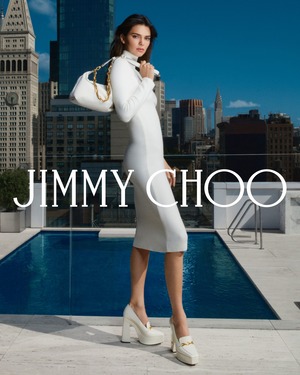
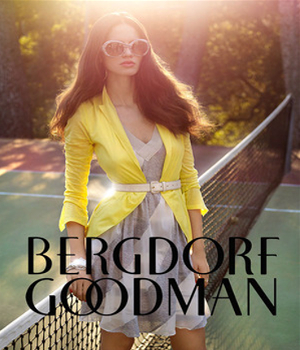




Leave a Reply