How to Adjust An Auto-Darkening Welding Helmet

Knowing how to carry out the correct adjustments to the auto-darkening welding helmet simplifies the difficulty of understanding how to best make use of it. It is thus vital to take some time and comprehend how the control settings work and test them to get a better idea of the best welding method and style. This is very crucial if you usually try out numerous techniques that result in tremendous differences when using the best welding helmet. (Image Credit: Wiki Images/Pixabay)
For you to better understand your helmet, it is crucial to go through its user manual, which is included after making the purchase. It is best to do this as there might be some slight differences in different welding helmets despite doing the same functions.
In this guide, you will be taken through a comprehensive guide detailing what ways to adjust an auto welding machine by making using this tool’s settings.
ON/OFF Button
This welding helmet does not feature an ON/OFF button as it starts to work automatically. It instead incorporates an ADF (Auto-Darkening Filter) that begins to function immediately after detecting any light source, and this is usually the light the welding torch generates.
Most of the welding helmets switch off automatically after a duration of time once the origin of light stops glowing for safety purposes. The duration this tool takes to switch off once the light source turns off is around 15 to 20 minutes.
Sensitivity Controls
The numerous welding processes need different light responsiveness. It is due to this that you require to correctly fix the sensitivity controls to assist in darkening your welding helmet depending on the amps of the process of welding. For most welding processes, a mid-range sensitivity will work just fine, so make sure the levels of sensitivity are about 50% before you start welding.
When looking to change the sensitivity levels, you should press the reset button to switch off the welding helmet. You should then proceed to switch the sensitivity controls switch until it reaches the least level. After that, place your helmet in the source of light direction and start changing the sensitivity control up. Keep doing this until you exceed the point where the lens is in a clear state. Moreover, in case you notice even the slightest flashes, you should adjust the sensitivity levels higher for improved results.
Reset Button
Using this reset button, you can test whether the welding helmet’s lens is working as expected. This means you must not push the reset button while welding as this turns off the ADF, hence taking out the protection.
By pressing the reset button, the helmet’s lens begins to darken by two times rather than once, and then the lens returns to clear mode. If yours fails to behave as above mentioned, then this is an indication it is not working correctly and needs to be examined.
Lens Delay Controls
The purpose of the delay controls is to establish the time the lens needs to go back to its clear functioning state once the arc light is switched off. In most of the welding helmets, this duration ranges between 0.10 seconds to 1.0 seconds.
The lens delay controls are especially crucial when welding at high amperages. This is because molten puddle at these temperatures is extremely bright for your eyes even with the welding process already halted. Therefore, this means your eyes are protected more effectively from the extremely bright light.
Variable Shade Controls
These controls assist you to change the lens darkening shade to suit your preference. Therefore, you always safeguard the safety of your eyes regardless of the welding method you decide to use. The shade range, and the level of shade, is, however, dependent on the process intensity and amps.
For you to change the variable shade controls, the first thing to understand is to know which shades suit your preferred welding process. You should then make use of them to be the guide when making use of controls. The ideal shade range for many welding processes ranges between 9 to 13, but some need a range of at least 10.
Grind Mode
The weld mode differs from the grind mode, and never make use of it while welding. This is because your welding helmet’s lens will not darken, thereby exposing your eyes to harm due to exposure to the arc light without any protection. If you wish to switch on the grind mode, move the sensitivity switch towards the control’s right side.
Battery Indicator
Integrated into this tool is a low battery meter to show you the welding helmet’s residual battery life. This light, in most instances, starts informing you the battery is about to get depleted about two or three days before. Therefore, you will never be caught off-guard by a scenario of a low battery.
Conclusion
After reading through this article, you now understand how to adjust an auto-darkening welding helmet. Therefore, you simply should go through its user manual issued by the manufacture and comprehend every detail about this helmet’s functionality. After reading this, you will get to see that this process is quite easy, simple, and fast. Moreover, if you follow these steps mentioned above on how to change the control settings on a welding helmet, you get to learn how to make this tool more useful for welding.




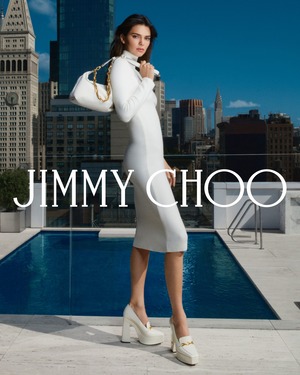
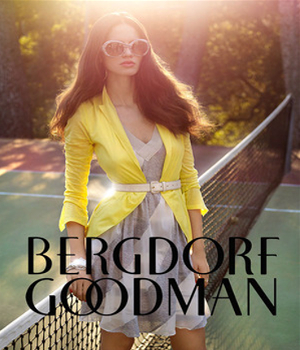




Leave a Reply